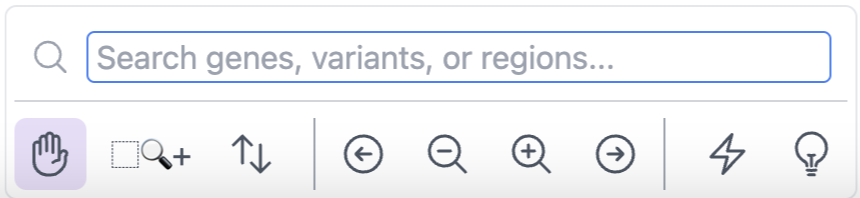User interface
The main user interface is trying to maxmize the visualization area of data tracks.
- Top left is the icon for the current genome, and it also serves the function for switching genomes and session managers.
- Top right is the main menu, which will be described in the next section.
- Below is the genome navigator, user can select a region in the genome and the Browser will jump to that region when user releases the mouse.
- The main visualization area with a small paragraph above tells the viewing region information.
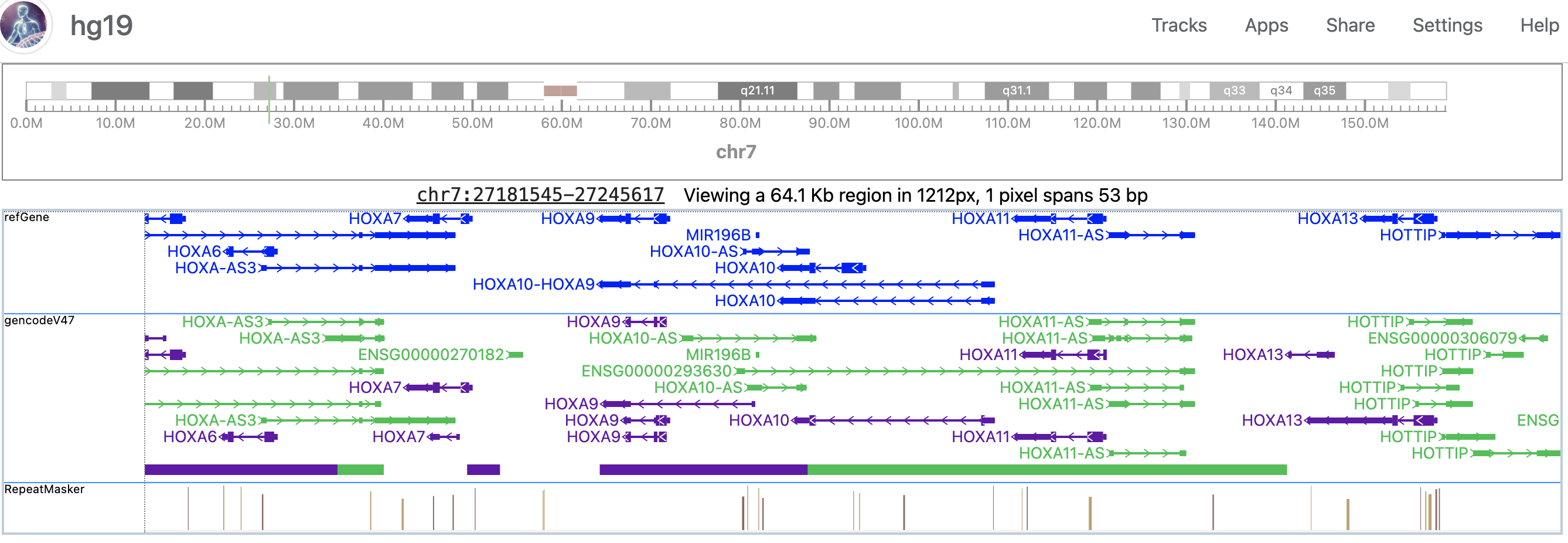
- There is a floating bar at the bottom middle for switching tools, searching genes, control highlighting areas etc.